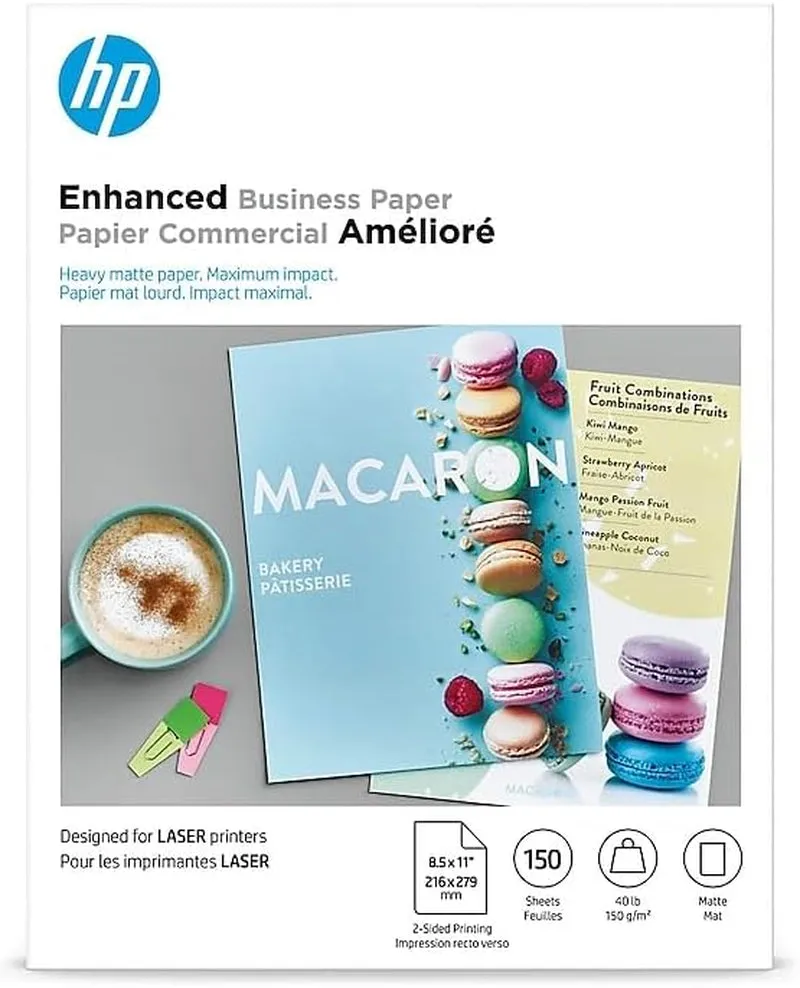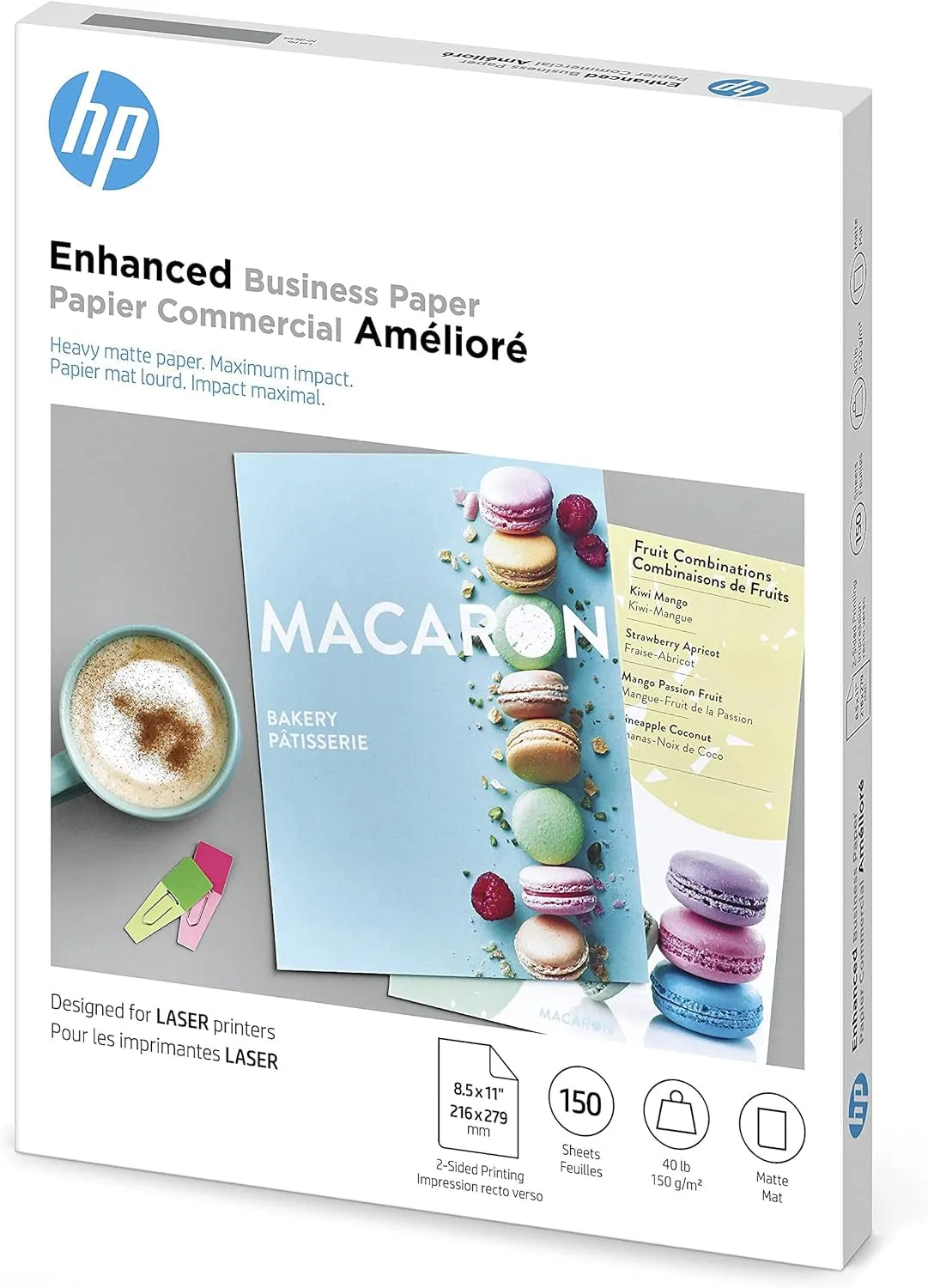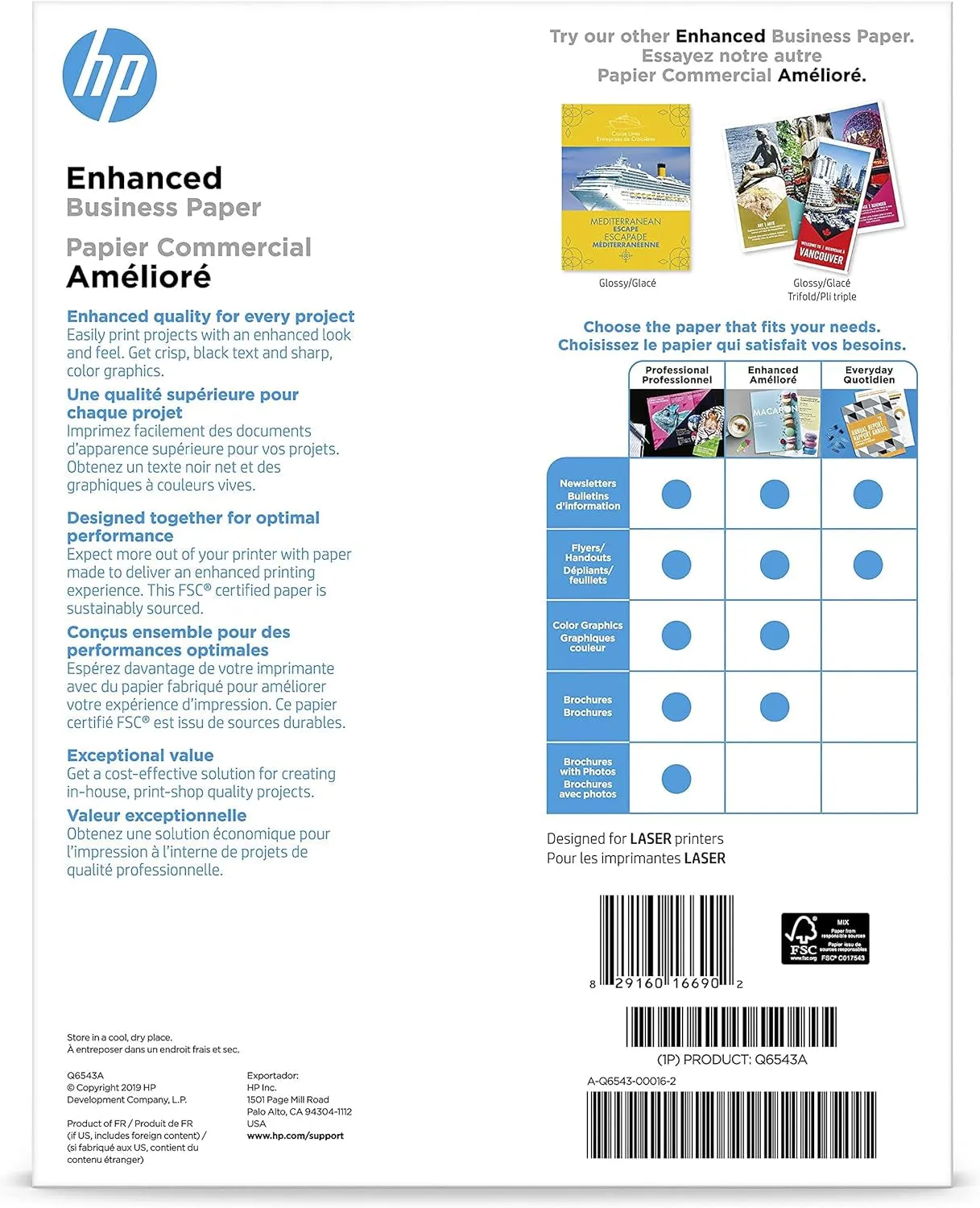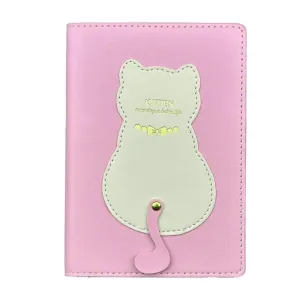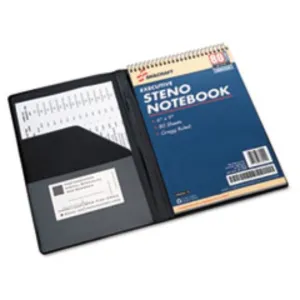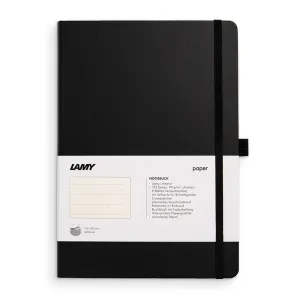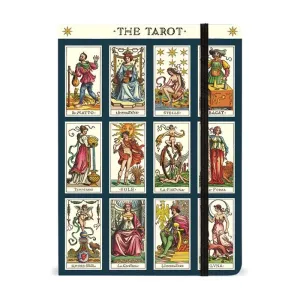The HP Q6543A Color Laser Brochure Paper is an exceptional choice for anyone looking to elevate their printed materials. With its premium quality and advanced features, this heavyweight paper delivers impressive results for brochures, reports, and other marketing materials. Experience vibrant colors and crisp text with every print, making your projects stand out.
- High-Quality Heavyweight Paper: Weighing 40Lb, this paper is specifically designed to provide a sturdy feel and professional finish, ensuring your brochures and reports leave a lasting impression.
- Ultra-Smooth Finish: The ultra-smooth coating enhances color vibrancy and text clarity, making it perfect for color-intensive designs, graphics, and sharp lettering.
- High Opacity for Two-Sided Printing: With high opacity levels, this paper allows for two-sided printing without any show-through, enabling you to create more engaging and informative documents.
- Designed for Laser Printers: The HP Q6543A paper is specifically engineered for laser printers, guaranteeing outstanding clarity and precision in every print job.
- Convenient Pack Size: Sold in packs of 150 sheets, you’ll have plenty of paper for multiple projects without the need for frequent reordering.
Technical Details of Product
- Product Name: HP Q6543A Color Laser Brochure Paper
- Brightness: 98
- Weight: 40Lb
- Sheet Size: 8-1/2 X 11 inches
- Sheet Count: 150 sheets per pack
- Finish: Ultra-smooth
- Opacity: High
- Compatible with: Laser printers
How to Install
Using HP Q6543A Color Laser Brochure Paper is easy. Simply follow these straightforward steps:
- Open your laser printer and remove any existing paper from the tray.
- Adjust the paper width guides to fit the 8-1/2 X 11 inches size.
- Place the HP Q6543A paper in the tray, ensuring that the glossy side is facing up for optimal print quality.
- Select your desired print settings on your computer, ensuring the printer is set for heavy cardstock.
- Print your document and enjoy the professional quality of your brochures or reports.
Frequently Asked Questions
-
Can this paper be used for inkjet printers?
No, the HP Q6543A Color Laser Brochure Paper is designed specifically for laser printers to achieve the best results. -
Is this paper suitable for double-sided printing?
Yes, the high opacity of the paper allows for high-quality double-sided printing without show-through. -
What is the recommended printer setting for this paper?
It is recommended to set your laser printer to a heavier cardstock or thick paper setting for optimal results. -
Is the paper acid-free?
Yes, the HP Q6543A paper is acid-free, ensuring that your printed materials will last without yellowing over time. -
How should I store this paper to maintain its quality?
Store the HP Q6543A paper in a cool, dry place, away from direct sunlight, to maintain its quality and performance.