The Epson Stylus Photo R3000 Wireless Wide-Format Color Inkjet Printer (C11CA86201) is the perfect embodiment of professional-grade printing technology, designed to meet the needs of photographers and artists alike. With its impressive features and cutting-edge ink technology, this printer allows you to create stunning color prints and striking black-and-white images with ease. Whether you're producing gallery-quality prints or showcasing your artwork, the R3000 delivers exceptional results every time.
- Industry-Leading Pigment Ink Technology: The R3000 utilizes Epson's UltraChrome K3® pigment ink technology, featuring Vivid Magenta Ink Technology, which ensures that your prints exhibit breathtaking color accuracy and outstanding permanence.
- Individual High-Capacity Ink Cartridges: Say goodbye to frequent cartridge changes. The R3000 comes with nine 25.9 ml individual ink cartridges, allowing you to print more while ensuring that each color is always available for your creative projects.
- Advanced Media Handling: This printer is designed with user convenience in mind, featuring a front-in, front-out paper path that accommodates a variety of media types. Print on everything from photographic paper to fine art canvas and even thick art boards.
- Unparalleled Connectivity: The Epson Stylus Photo R3000 offers multiple connectivity options including Hi-Speed USB 2.0, wireless 802.11n, and 100 Mbit Ethernet support, allowing you to print from anywhere in your home or studio without hassle.
- Auto-Switching Black Inks: Achieve the highest black density and superior contrast with the R3000's auto-switching black ink feature, which optimally uses either Matte or Photo Black inks depending on the media type you are printing on.
Technical Details of Product
- Model: Epson Stylus Photo R3000
- Dimensions: 24.2" x 14.5" x 9"
- Weight: 35 lbs
- Print Resolution: Up to 5760 x 1440 optimized dpi
- Cartridge Yield: Nine 157-series UltraChrome K3 ink cartridges
- Operating System Compatibility: Windows and Mac OS
How to Install
Installing your Epson Stylus Photo R3000 is straightforward. Follow these steps:
- Unpack the printer and remove all protective materials.
- Connect the power cable and turn on the printer.
- Install the ink cartridges by opening the cartridge access door and inserting each cartridge into the appropriate slot.
- Load your desired media type into the paper tray.
- Install the printer driver by inserting the CD-ROM that comes with the printer into your computer or downloading the latest driver from the Epson website.
- Follow the prompts to complete the installation, and connect the printer to your network using the USB, Ethernet, or wireless option as desired.
Frequently Asked Questions
- What types of media can the R3000 print on? The Epson Stylus Photo R3000 can print on a variety of media, including photographic paper, fine art papers, canvas, and even thick art boards.
- What is the maximum print width? This printer can handle media up to 13 inches wide, making it perfect for wide-format prints.
- Is there a warranty for the printer? Yes, the Epson Stylus Photo R3000 typically comes with a limited warranty, but it's best to check the specifics on the Epson website or with your retailer.
- Can I connect the R3000 to my home Wi-Fi network? Absolutely! The R3000 supports wireless 802.11n connectivity, allowing you to print from anywhere in your home or studio.
- How do I clean the print head? The printer includes maintenance options accessible through its user interface, where you can initiate cleaning cycles to ensure optimal print quality.











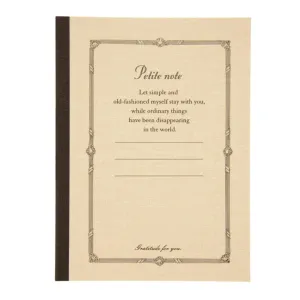
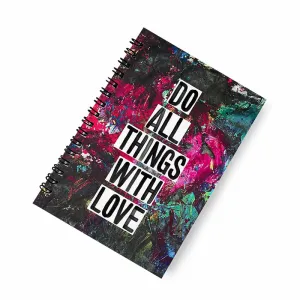





![3M Post-It Notes, 4in X 6in, Lined, 3 Pads-Pack, 100sheets-pad [660-3AN] 3M Post-It Notes, 4in X 6in, Lined, 3 Pads-Pack, 100sheets-pad [660-3AN]](https://www.writehubr.shop/image/3m-post-it-notes-4in-x-6in-lined-3-pads-pack-100sheets-pad-660-3an_ODCPUQ_300x.webp)
